Tips for repairing computer, networking computers and data recovery from hard disk or any other external media and finally keyboard shortcuts, obviously the best way to work faster than mouse.
Monday, April 30, 2012
Transfer data or contents from one IDE hard disk to another IDE hard disk (Part 2)
PROCEDURE FOR CONNECTING TWO HARD DISK DRIVES TO TWO INDIVIDUAL IDE DATA CABLES
Usually the old motherboard has two IDE slots. You can connect one IDE slot to hard disk drive and the other IDE slot to IDE CD-ROM or Combo Drive OR DVD Drive
Now connect one end of the first IDE data cable to hard disk drive ( MASTER or first hard disk drive ) and the other end to first IDE port of the motherboard. Similarly connect second IDE data cable to the hard disk drive ( SLAVE or second hard disk drive )and the other end to the second free IDE slot on the motherboard as shown below.
Note :
(1) Jumper pin settings vary depending on the brand of the hard disk manufacturer.
(2) Most of the recent motherboards will have only one or will not have IDE slot. Instead will have only SATA port.
Subscribe to:
Post Comments (Atom)

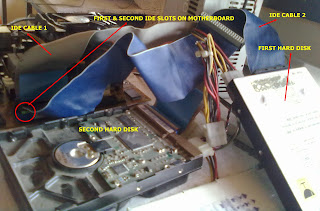
Every weekend i used to go to see this site, for the reason that i wish for enjoyment, since this this site conations
ReplyDeleteactually pleasant funny stuff too.
Here is my web site visit link
bookmarked!!, I love your website!
ReplyDeletemy page ... affiliate marketing network