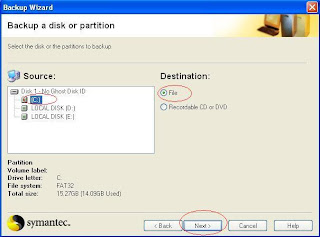Installing windows and other applications will take more than less or more than an hour depending on the speed of your computer. But with Norton Ghost you can install windows operating system along with other applications in less than half an hour. Norton Ghost creates an image of your entire computer (operating system, hardware drivers, installed applications, files and folders created and stored by user). In case your operating system is having serious problem or crashed, you can install windows and applications from the image created by Norton Ghost without any user intervention. You can create Norton Ghost image file for your computer either using GUI (Graphical User Interface) or DOS window.
TO CREATE IMAGE FILE:
Click on BACKUP to open Backup Wizard
Click NEXT to select the drive or partition which you want to create backup image and the destination where you want to place the image file.
Click NEXT to give the path and file name to the image file
After giving the file name and path where to store the file, click NEXT to go to ADVANCED SETTINGS screen.
Do not make any changes in the settings. Click NEXT to go to next screen
Click NEXT to go to final screen
Click on RUN NOW to start creating image file of your entire drive or only the partition.
TO RESTORE FROM IMAGE FILE:
Click on RESTORE to go to Restore Wizard
Click on NEXT to select the image file
Click NEXT to restore from the image file